How to Log In in SquareFeet (Community)
Click on our Log In(community) link and provide the registered phone number. Then insert the password. That is, you can now see your community dashboard.
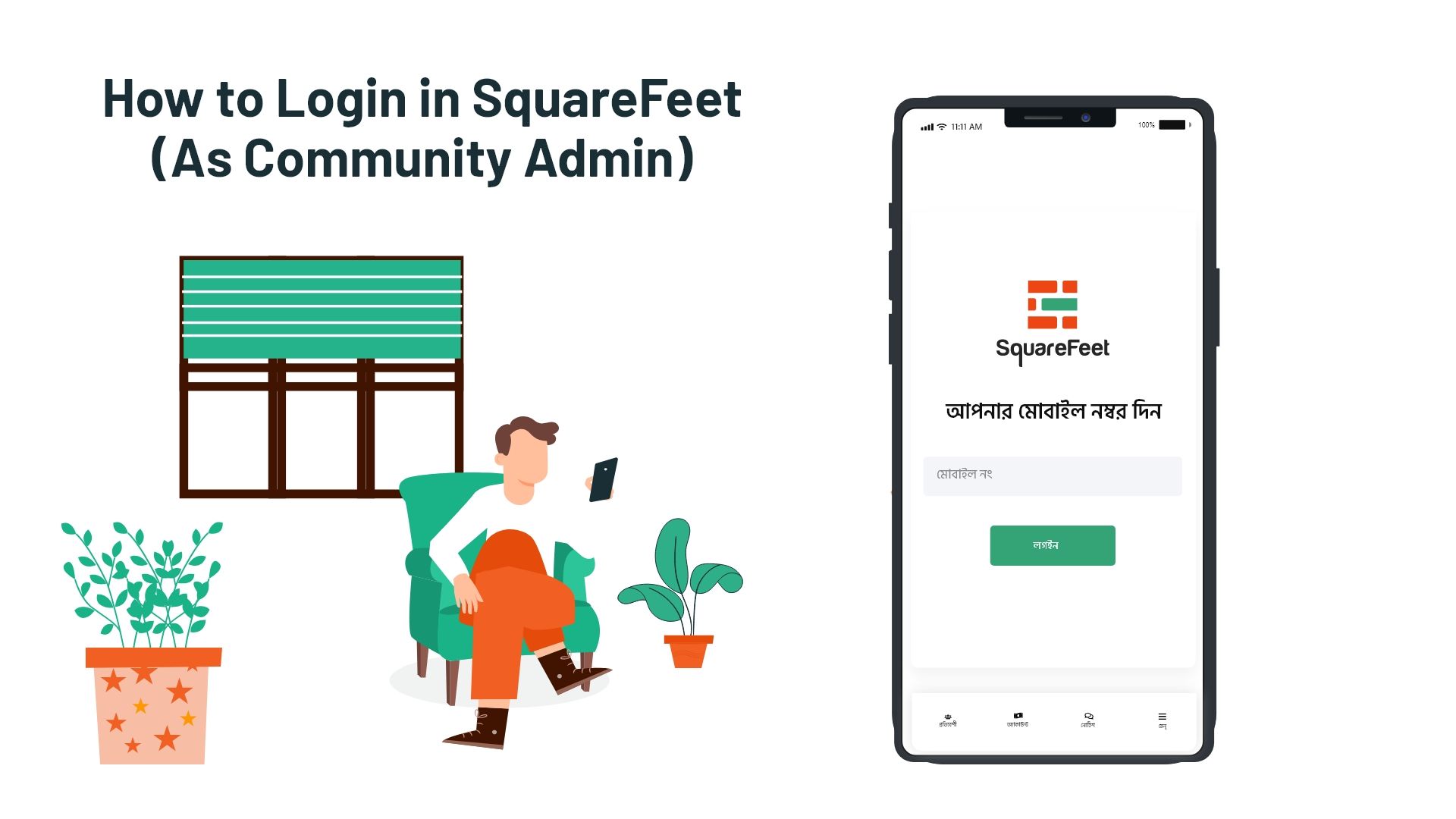
If you want to Log In to SquareFeet as a community, this article is for you. First of all, to use Squarefeet for your community, please contact Squarefeet and let us help you with the registration process. After successfully registering, you will get to login into our platform as a community admin.
To know about our services you can download the mobile application from here
Go to https://home.squarefeet.xyz/ and provide the registered phone number. Then insert the password. That is, you can now see your community dashboard.
By any chance, if you forget the password, please click on the password recovery button.
FAQ
1. To enter into a community should I be registered by SquareFeet?
Yes. As SquareFeet will be there to make your community management get smart, and easier, we need some basic information. So, you must be registered by SquareFeet platform to enter into a community and enjoy the services.
2. Can I self-register into SquareFeet without any community?
Yes, if you don’t want the services for the community, then you can get self-registered. You have to follow some different steps.
3. How can I contact SquareFeet?
You can contact us via email, or Facebook. For your convenience this is our hotline number: 01940301000, feel free to call any time. If you want to visit us, this is our official address- House 14, Road 16/A, Gulshan -1, Dhaka.