How to send notice using SquareFeet platform
Firstly, the community admin will log in, then select the notice and announcement section. As the community holds tenants and flat owners as community members, the community admin will get the option to select all of them.

“Notice” is the most engaging and important part of any community or building. We know your community is not an exception. That is why, SquareFeet platform is offering digital notice.
First, kindly visit the play store and download our mobile app
Here, you can select to whom the notice is supposed to reach. There will be three different levels to use the “Notice and Announcement” service. 1. As a community, 2. As Flat owner, 3. As Tenant.
Community
Firstly, the community admin will log in into this link https://home.squarefeet.xyz/ , then select the "Notice and Announcement" section. As the community holds tenant and flat owners as community members, the community admin will get the option to select all of them.
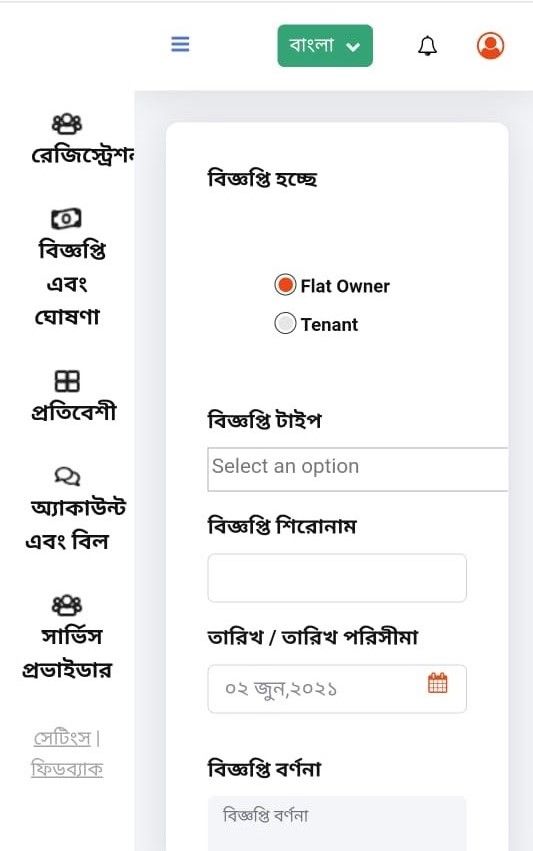
After selecting the option “Flat Owner” or “Tenant”, the community admin has to fill the “Notice type” field. Clicking in the “Notice Type” field will automatically show the respective registered community members under your community.
Next field is for “Notice Heading”, this heading will be shown as headline when the SMS of notice or the notification of notice will reach to the recipients.
Next comes the Date field, you can select the date from the calendar option or fill the date in Month/Date/Year format.
After that, you need to select the method of sending the notice.
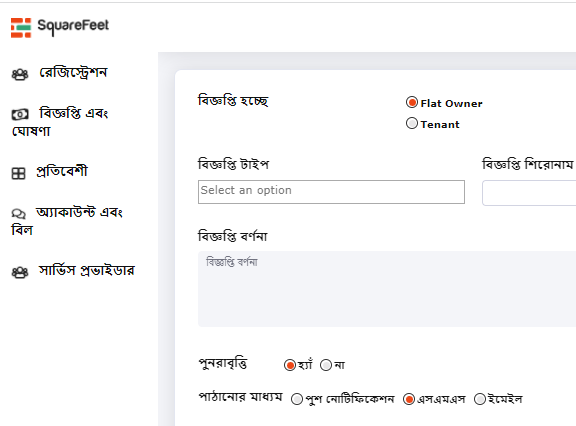
It can be via a push notification, which will be sent to the app of your community users, it can be via SMS, which will be sent to the contact number of the users, or it can be via email, which will result in sending an email as a notification of the notice.
Last but not the least, SquareFeet is giving you the option to save the notice as a draft. So that you can send the notice afterward. Or you can select the “save” button to send the notice immediately to your desired users.
Flat Owner
A flat owner can send a notice following the same method as the community admin. He has to click on https://home.squarefeet.xyz/ link and then select the “Notice and Announcement” section.
Here, he will get to send the notice to only his tenants,
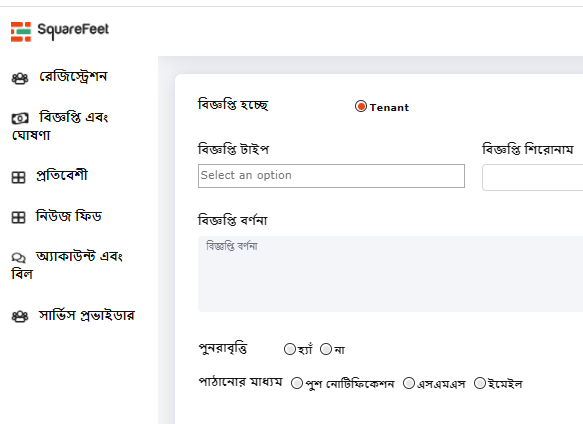
Other than that, all the fields are required to be filled like the community admin.
A demo notice list from the flat owner side -
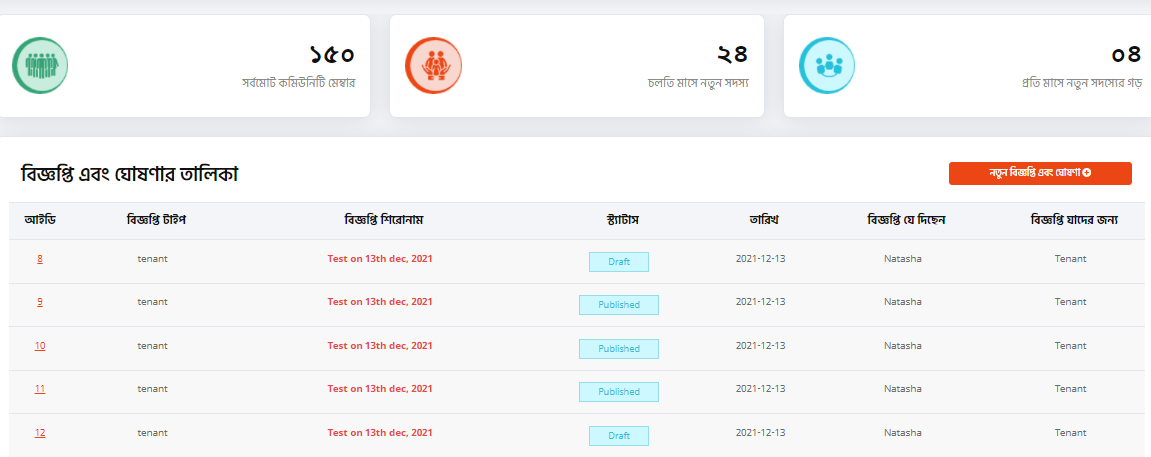
Tenant
The tenant can only see the notice. For this he has to go to SquareFeet app , then select the “Notice and Announcement” section.
FAQ
1.Can the community admin send notice to multiple tenants at the same time?
Yes, the community notice tends to be the same for everyone. So he can select the tenant option and select multiple tenants in the “notice type” field.
2. Can the community admin send notice to multiple flat owners at the same time?
Yes, the community stands for togetherness. We want to lessen the pain of community admins, so they can select multiple flat owners and send the same notice in one go.
3. Are there two different URLs for the community admin and the flat owner for sending a notice? why?
Yes, there are two different links. The flat owners can not send notice to other flat owners and other tenants except his own so he can not use the link for the community admin's notice.
On the other hand, the community admin has the authority to send notice to everyone. We designed the system to send notice as per the hierarchy present in our society.
We also care for any personal notice from one flat owner to his own tenant.
4. Will tenants only see the notice?
Yes, as tenants hold the last position in the hierarchy they will only view the notice. But, we have options for the tenants to share their thoughts in our “newsfeed” service.