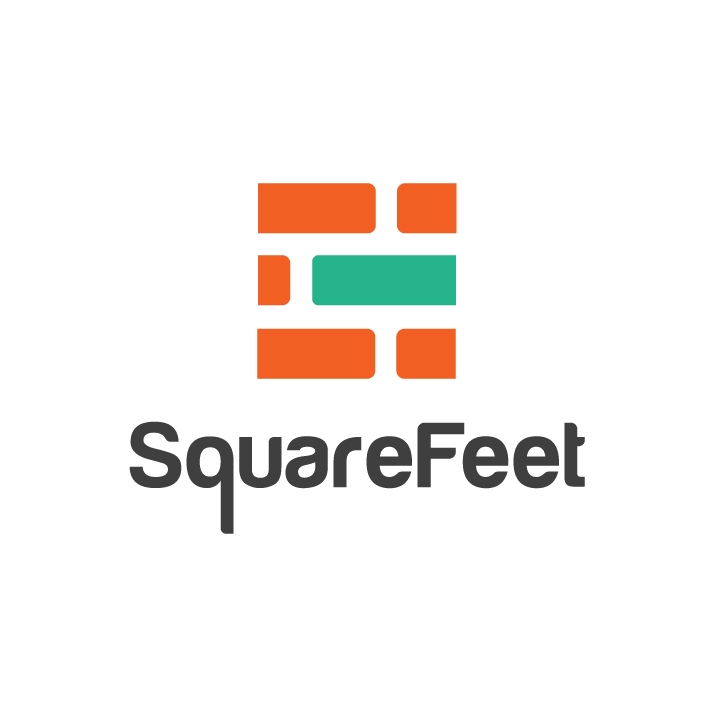How to use gatekeeper as a Community Member
Here, you will see the list of visitors. Click on “Approve” whom you want to enter into the building, or “Reject” whom you don’t. You can also see the person who visited you here with the status.
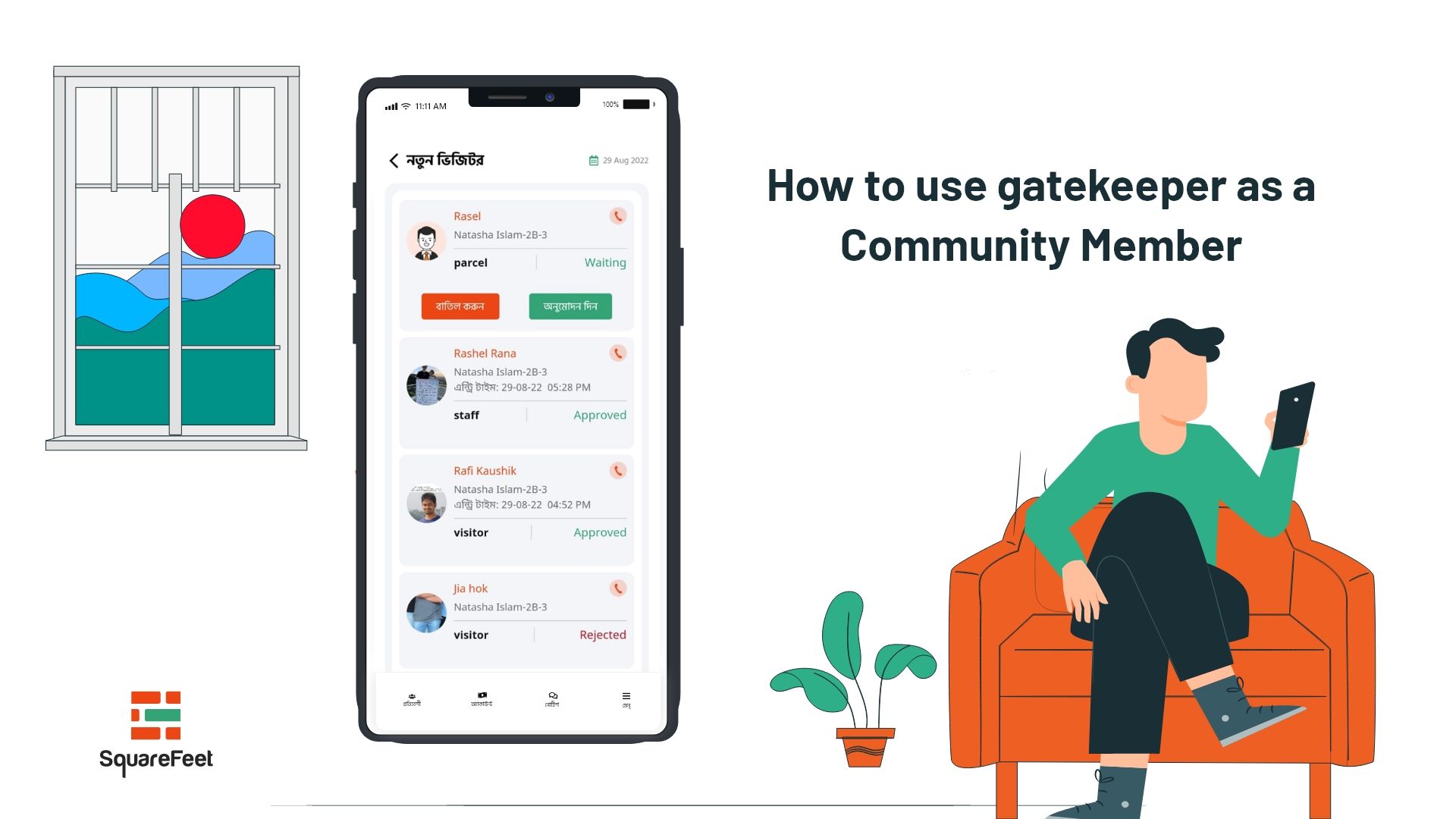
Step-1: Open the SquareFeet app, input the phone number, and insert your password. Then press the login button.
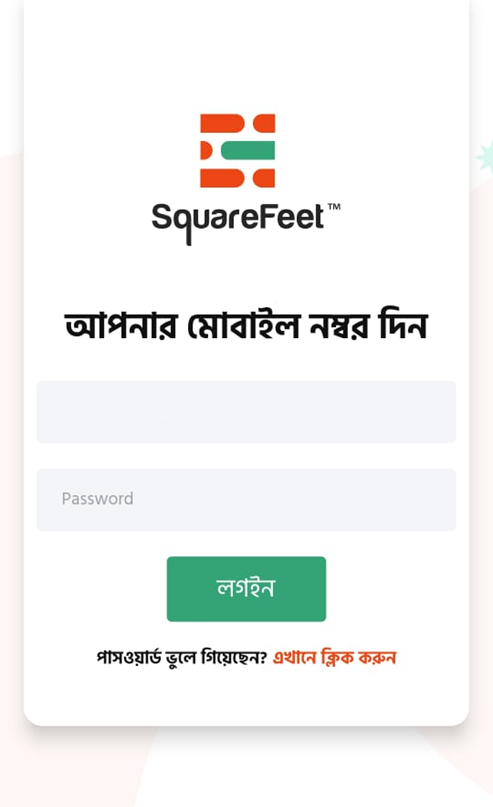

Step-2: From the home page, go to the menu bar.


Step-3: In the menu bar, you will see the visitor approval option, click on that.
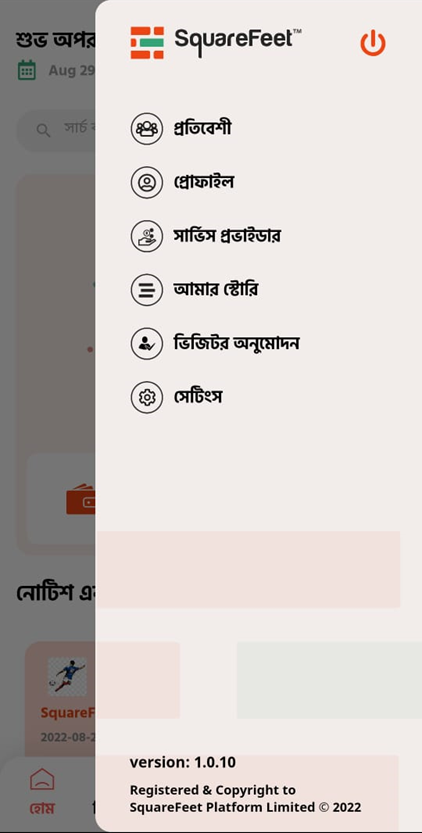

Step-4: Here, you will see the list of visitors. Click on “Approve” whom you want to enter into the building, or “Reject” whom you don’t.
You can also see the person who visited you here with the status.
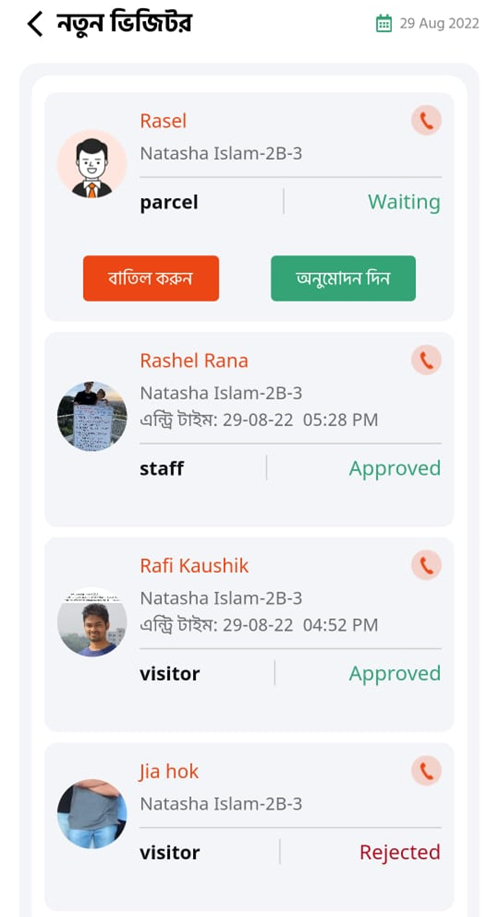

Have you heard of the Service Provider?
service provider
Do you know all the service providers near your home? Get the contact information of your nearby service providers of 20+ categories within no time.